Problem : How to Fix Too Many Redirects Error in WordPress
Too Many Redirects Error in WordPress can be caused with simple settings gone wrong and it may be caused by few other mistakes. In this article, you will learn about how we can fix this issue even if you are not able to access WordPress Admin area.
If you are a beginner to WordPress, don’t worry it will be simple and easy to fix this issue. Just follow these steps.
Why You are getting Too Many Redirects Error in WordPress.
This error may be caused by simple misconfiguration of settings or because of few other issues. If the URL you are accessing is caught in a continuous redirect loop then you will get this error.
That is if you are accessing your website http://example.com and it redirects to http://www.example.com and then this will be redirected to without www. It continues the loop, browser loops through these 2 links for multiple times. After certain time browser times out and gives “Too Many Redirects Error” on to the browser.
What is Problem behind Too Many Redirect Error
These are the few possibilities to get “Too Many Redirects Error”. Most of the times, it’s easy to fix this issue because of misconfigured settings.
- Misconfiguration of Settings
- Redirect Loop with Plugins
- Redirect Problem with .htaccess
These are the cases that can cause the redirect issue in WordPress. We will go through one by one to solve too many redirects problem on your WordPress website
1. MisConfiguration of Settings
This is the most common issue for “Too Many Redirects” problem. In WordPress admin area, you should use the same URL. That is in WordPress Address (URL) field and Site Address (URL) field.
If you are using www URL in one field you are using non-www URL in another field this will cause the issue and don’t even use the extra slash for one field. You should maintain both fields URL consistently.
Here is an example screenshot of my blog, your settings page should look similar to your URL.
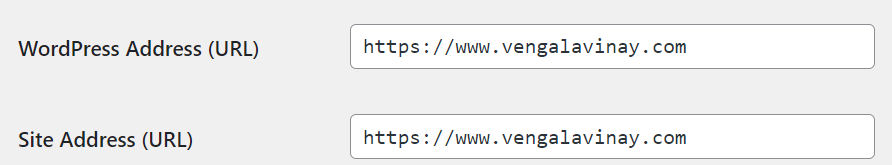
2. Redirect Loop with Plugins
If the above solution not resolved your issue. Then this problem may be caused either with plugins of with htaccess file (If you edited htaccess file, then move to next step else continue with this step).
If your entire website is working and only single URL or some URL’s are getting this issue. Check whether you are using any plugin for redirection. Then cross check the URL is created anywhere else.
For example, if you are using any plugin for removing category base in category URLs. And you created the same URL with the path as this category. In this case, you may get this problem. Check the URL’s and delete the other URL, so this will solve the issue.
If you are getting “Too Many Redirects” to the entire website. Then you should deactivate all the plugins. If you reload your website it should work now. If you are getting same issue move to next step. If your website is working then you should find out the plugin that is causing the issue.
Now, activate plugins one by one, after activating the plugin reload the website in the browser. After activating plugin if you are getting “Too Many redirects issue”. Then the last activated plugin is the problematic plugin.
Try to contact the plugin developer regarding that issue or search for the issue online with that plugin.
3. Redirect Problem with .htaccess
Even after trying the above solution, if your issue hasn’t resolved then you are having a problem with htaccess file or with some rules in htaccess file. We will see in this step how we can solve this issue.
Open htaccess file with cPanel or FTP program, keep backup of existing rules in an new file incase if you have custom rules. Copy and paste default htaccess code from WordPress Codex.
After adding the above code and saving htaccess file, access your website. Your website should work as it is.
Now add custom rewrite rules into htaccess, don’t copy and paste all the custom rules at a time. Add one rule at a time and reload website in the browser. At a point, you should spot the problematic rewrite rule. Try to fix that rule or take an expert help.
You should be good to go and your “Too Many Redirects” issue should be resolved.
Leave a Reply
You must be logged in to post a comment.